All of Logging Operator documentation
This is the multi-page printable view of this section. Click here to print.
Documentation
- 1: Overview
- 1.1: Elasticsearch
- 1.2: Fluentd
- 1.3: Kibana
- 2: Getting Started
- 2.1: Installation
- 2.2: Elasticsearch Setup
- 2.3: Fluentd Setup
- 3: Development
1 - Overview
Logging Operator is an operator created in Golang to set up and manage EFK(Elasticsearch, Fluentd, and Kibana) cluster inside Kubernetes and Openshift environment. This operator is capable of setting up each individual component of EFK cluster separately.
Architecture
Architecture for Logging operator looks like this:-

Purpose
The aim and purpose of creating this Logging Operator to provide an easy and extensible interface to setting up logging stack such as EFK(Elasticsearch, Fluentd, and Kibana). It helps in setting up different nodes of elasticsearch cluster, fluentd as a log shipper and kibana for visualization.
Supported Features
- Setup of elasticsearch cluster with different nodes type:- master, data, ingestion, and client.
- Customizable configuration for elasticsearch, fluentd stack.
- Setup of fluentd as light-weight log-shipper as Daemonset.
- Kibana will be set up as visualization tool for elastic stack.
- Seamless upgrades of elasticsearch, fluentd, and kibana.
- Security best practices support for complete stack such as TLS, elastic security.
- Kubernetes resources objects support like:- resources, securityContext, affinity, tolerations, etc.
1.1 - Elasticsearch
Elasticsearch is a distributed open-source search and analytics engine built on Java and Apache Lucene. It allows us to store, search and analyze huge chunk of data with nearly real time and high performance. It is a REST API based system on which we can easily write and query the data, in easy words we can say that Elasticsearch is a server that can process JSON requests and returns JSON response.
There are different use cases for elasticsearch like:-
- NoSQL database
- Logs storage and searching
- Real time and time series analysis

Features
- Scalability: It is scalable across multiple nodes. This means we can start with less number of nodes and in case our workload increases then we can scale across multiple nodes. It is easily scalable.
- Fast: It is really fast in terms of performance when compared to other search engines that are available.
- Multilingual: It supports various languages.
- Document Oriented: Instead of schemas and tables, the data is stored in documents. All the data is stored in JSON format. JSON is the widely accepted web format due to which we can easily integrate the generated output in other applications if required.
- Auto-completion: It returns documents that contain a specific prefix in a provided field.
Elasticsearch Architecture
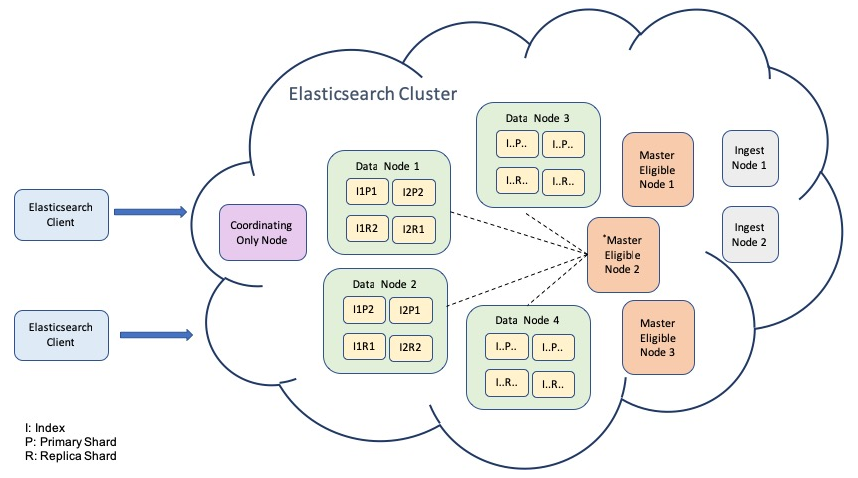
1.2 - Fluentd
Fluentd is an open source data collector, which lets you unify the data collection and consumption for a better use and understanding of data. Fluentd tries to structure data as JSON as much as possible: this allows Fluentd to unify all facets of processing log data: collecting, filtering, buffering, and outputting logs across multiple sources and destinations.

Features
- JSON Logging: Fluentd tries to structure data as JSON as much as possible: this allows Fluentd to unify all facets of processing log data: collecting, filtering, buffering, and outputting logs across multiple sources and destinations.
- Pluggable Architecture: Fluentd has a flexible plugin system that allows the community to extend its functionality. Our 500+ community-contributed plugins connect dozens of data sources and data outputs.
- Minimum Resources Required: Fluentd is written in a combination of C language and Ruby, and requires very little system resource. The vanilla instance runs on 30-40MB of memory and can process 13,000 events/second/core.
- Built-in Reliability: Fluentd supports memory- and file-based buffering to prevent inter-node data loss. Fluentd also supports robust failover and can be set up for high availability.
Architecture
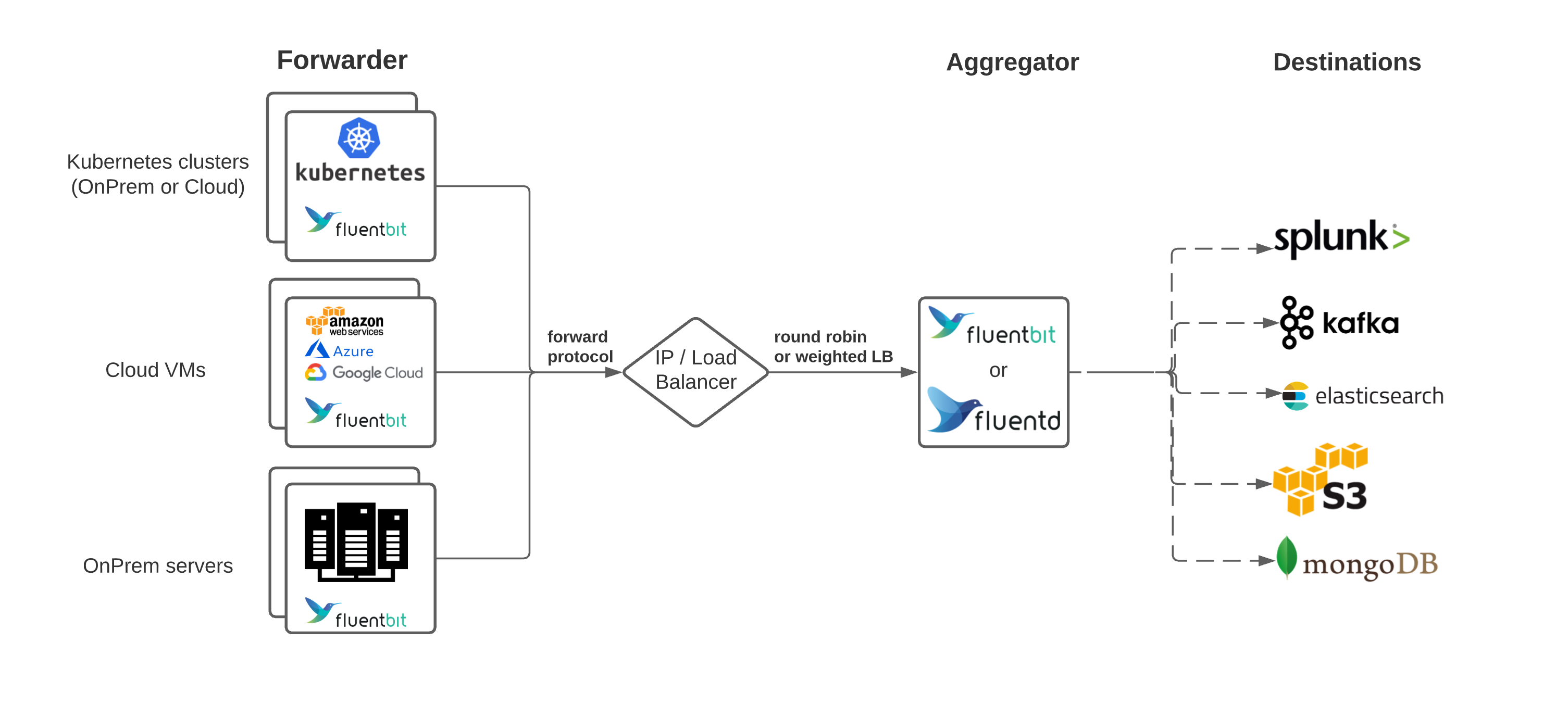
1.3 - Kibana
Kibana is a free and open frontend application that sits on top of the Elastic Stack, providing search and data visualization capabilities for data indexed in Elasticsearch. Commonly known as the charting tool for the Elastic Stack. The core feature of Kibana is data querying & analysis. In addition, Kibana’s visualization features allow you to visualize data in alternate ways using heat maps, line graphs, histograms, pie charts, and geospatial support. With various methods, you can search the data stored in Elasticsearch for root cause diagnostics.

Features
- Visualization: Kibana has a lot of ways to visualize data in an easy way. Some of the ones which are commonly used are vertical bar chart, horizontal bar chart, pie chart, line graph, heat map etc.
- Dashboard: When we have the visualizations ready, all of them can be placed on one board – the Dashboard. Observing different sections together gives you a clear overall idea about what exactly is happening.
- Dev Tools: You can work with your indexes using dev tools. Beginners can add dummy indexes from dev tools and also add, update, delete the data and use the indexes to create visualization.
- Reports: All the data in the form of visualization and dashboard can be converted to reports (CSV format), embedded in the code or in the form of URLs to be shared with others.
- Filters and Search query: You can make use of filters and search queries to get the required details for a particular input from a dashboard or visualization tool.
Architecture

2 - Getting Started
2.1 - Installation
Logging operator is based on the CRD framework of Kubernetes, for more information about the CRD framework please refer to the official documentation. In a nutshell, CRD is a feature through which we can develop our own custom API’s inside Kubernetes.
The API versions for Logging Operator available are:-
- ElasticSearch
- Fluentd
- Kibana
Logging Operator requires a Kubernetes cluster of version >=1.16.0. If you have just started with the CRD and Operators, its highly recommended using the latest version of Kubernetes.
Setup of Logging operator can be easily done by using simple helm and kubectl commands.
Note
The recommded of way of installation is helm.Setup using Helm tool
The setup can be done by using helm. The logging-operator can easily get installed using helm commands.
# Add the helm chart
$ helm repo add ot-helm https://ot-container-kit.github.io/helm-charts/
...
"ot-helm" has been added to your repositories
# Deploy the Logging Operator
$ helm upgrade logging-operator ot-helm/logging-operator \
--install --namespace ot-operators
...
Release "logging-operator" does not exist. Installing it now.
NAME: logging-operator
LAST DEPLOYED: Sun May 29 01:06:58 2022
NAMESPACE: ot-operators
STATUS: deployed
REVISION: 1
After the deployment, verify the installation of operator.
# Testing Operator
$ helm test logging-operator --namespace ot-operators
...
NAME: logging-operator
LAST DEPLOYED: Sun May 29 01:06:58 2022
NAMESPACE: ot-operators
STATUS: deployed
REVISION: 1
TEST SUITE: logging-operator-test-connection
Last Started: Sun May 29 01:07:56 2022
Last Completed: Sun May 29 01:08:02 2022
Phase: Succeeded
Verify the deployment of Logging Operator using kubectl command.
# List the pod and status of logging-operator
$ kubectl get pods -n ot-operators -l name=logging-operator
...
NAME READY STATUS RESTARTS AGE
logging-operator-fc88b45b5-8rmtj 1/1 Running 0 21d
Setup using Kubectl
In any case using helm chart is not a possiblity, the Logging operator can be installed by kubectl commands as well.
As a first step, we need to set up a namespace and then deploy the CRD definitions inside Kubernetes.
# Setup of CRDS
$ kubectl apply -f https://raw.githubusercontent.com/OT-CONTAINER-KIT/logging-operator/master/config/crd/bases/logging.logging.opstreelabs.in_elasticsearches.yaml
$ kubectl apply -f https://raw.githubusercontent.com/OT-CONTAINER-KIT/logging-operator/master/config/crd/bases/logging.logging.opstreelabs.in_fluentds.yaml
$ kubectl apply -f https://raw.githubusercontent.com/OT-CONTAINER-KIT/logging-operator/master/config/crd/bases/logging.logging.opstreelabs.in_kibanas.yaml
$ kubectl apply -f https://github.com/OT-CONTAINER-KIT/logging-operator/raw/master/config/crd/bases/logging.logging.opstreelabs.in_indextemplates.yaml
$ kubectl apply -f https://github.com/OT-CONTAINER-KIT/logging-operator/raw/master/config/crd/bases/logging.logging.opstreelabs.in_indexlifecycles.yaml
Once we have namespace in the place, we need to set up the RBAC related stuff like:- ClusterRoleBindings, ClusterRole, Serviceaccount.
# Setup of RBAC account
$ kubectl apply -f https://raw.githubusercontent.com/OT-CONTAINER-KIT/logging-operator/main/config/rbac/service_account.yaml
$ kubectl apply -f https://raw.githubusercontent.com/OT-CONTAINER-KIT/logging-operator/main/config/rbac/role.yaml
$ kubectl apply -f https://github.com/OT-CONTAINER-KIT/logging-operator/blob/main/config/rbac/role_binding.yaml
As last part of the setup, now we can deploy the Logging Operator as deployment of Kubernetes.
# Deployment for MongoDB Operator
$ kubectl apply -f https://github.com/OT-CONTAINER-KIT/logging-operator/raw/main/config/manager/manager.yaml
Verify the deployment of Logging Operator using kubectl command.
# List the pod and status of logging-operator
$ kubectl get pods -n ot-operators -l name=logging-operator
...
NAME READY STATUS RESTARTS AGE
logging-operator-fc88b45b5-8rmtj 1/1 Running 0 21d
2.2 - Elasticsearch Setup
The operator is capable for setting up elasticsearch cluster with all the best practices in terms of security, performance and reliability.
There are different elasticsearch nodes supported by this operator:-
- Master Node: A node that has the master role (default), which makes it eligible to be elected as the master node, which controls the cluster.
- Data Node: A node that has the data role (default). Data nodes hold data and perform data related operations such as CRUD, search, and aggregations.
- Ingestion Node: A node that has ingest role (default). Ingest nodes are able to apply an ingest pipeline to a document in order to transform and enrich the document before indexing. With a heavy ingest load, it makes sense to use dedicated ingest nodes and to not include ingest role from nodes that have the master or data roles.
- Client or Coordinator Node: Requests like search requests or bulk-indexing requests may involve data held on different data nodes. A search request, for example, is executed in two phases which are coordinated by the node which receives the client request the coordinating node.
There are few additional functionalities supported in the elasticsearch CRD.
- TLS support and xpack support
- Multi node cluster setup - master, data, ingestion, client
- Custom configuration for each type of elasticsearch node

Setup using Helm (Deployment Tool)
Add the helm repository, so that Elasticsearch chart can be available for the installation. The repository can be added by:-
# Adding helm repository
$ helm repo add ot-helm https://ot-container-kit.github.io/helm-charts/
...
"ot-helm" has been added to your repositories
If the repository is added make sure you have updated it with the latest information.
# Updating ot-helm repository
$ helm repo update
Once all these things have completed, we can install Elasticsearch cluster by using:-
# Install the helm chart of Elasticsearch
$ helm install elasticsearch ot-helm/elasticsearch --namespace ot-operators \
--set esMaster.storage.storageClass=do-block-storage \
--set esData.storage.storageClass=do-block-storage
...
NAME: elasticsearch
LAST DEPLOYED: Mon Jun 6 15:06:45 2022
NAMESPACE: ot-operators
STATUS: deployed
REVISION: 1
TEST SUITE: None
NOTES:
CHART NAME: elasticsearch
CHART VERSION: 0.3.1
APP VERSION: 0.3.0
The helm chart for Elasticsearch setup has been deployed.
Get the list of pods by executing:
kubectl get pods --namespace ot-operators -l 'role in (master,data,ingestion,client)'
For getting the credential for admin user:
kubectl get secrets -n ot-operators elasticsearch-password -o jsonpath="{.data.password}" | base64 -d
Verify the pod status and secret value by using:-
# Verify the status of the pods
$ kubectl get pods --namespace ot-operators -l 'role in (master,data,ingestion,client)'
...
NAME READY STATUS RESTARTS AGE
elasticsearch-data-0 1/1 Running 0 77s
elasticsearch-data-1 1/1 Running 0 77s
elasticsearch-data-2 1/1 Running 0 77s
elasticsearch-master-0 1/1 Running 0 77s
elasticsearch-master-1 1/1 Running 0 77s
elasticsearch-master-2 1/1 Running 0 77s
# Verify the secret value
$ kubectl get secrets -n ot-operators elasticsearch-password -o jsonpath="{.data.password}" | base64 -d
...
EuDyr4A105EjqaNW
Elasticsearch cluster can be listed and verify using kubectl cli as well.
$ kubectl get elasticsearch -n ot-operators
...
NAME VERSION STATE SHARDS INDICES
elasticsearch 7.17.0 green 2 2
Setup by Kubectl (Kubernetes CLI)
It is not a recommended way for setting for Elasticsearch cluster, it can be used for the POC and learning of Logging operator deployment.
All the kubectl related manifest are located inside the example folder which can be applied using kubectl apply -f.
For an example:-
$ kubectl apply -f examples/elasticsearch/basic-cluster/basic-elastic.yaml -n ot-operators
...
elasticsearch/elasticsearch is created
Validation of Elasticsearch
To validate the state of Elasticsearch cluster, we can take the shell access of the Elasticsearch pod and verify elasticsearch version and details using curl command.
# Verify endpoint of elasticsearch
$ export ELASTIC_PASSWORD=$(kubectl get secrets -n ot-operators \
elasticsearch-password -o jsonpath="{.data.password}" | base64 -d)
$ kubectl exec -it elasticsearch-master-0 -c elastic -n ot-operators \
-- curl -u elastic:$ELASTIC_PASSWORD -k https://localhost:9200
...
{
"name" : "elasticsearch-master-0",
"cluster_name" : "elastic-prod",
"cluster_uuid" : "vPtAZQt9SEWsl8NSfNVYzw",
"version" : {
"number" : "7.17.0",
"build_flavor" : "default",
"build_type" : "docker",
"build_hash" : "bee86328705acaa9a6daede7140defd4d9ec56bd",
"build_date" : "2022-01-28T08:36:04.875279988Z",
"build_snapshot" : false,
"lucene_version" : "8.11.1",
"minimum_wire_compatibility_version" : "6.8.0",
"minimum_index_compatibility_version" : "6.0.0-beta1"
},
"tagline" : "You Know, for Search"
}
Node status and health
Once the version details are verified we can list down the nodes connected to elasticsearch cluster and their health status. Also, we can verify the status health of complete elasticsearch cluster.
# Cluster health of elasticsearch cluster
$ kubectl exec -it elasticsearch-master-0 -c elastic -n ot-operators \
-- curl -u elastic:$ELASTIC_PASSWORD -k https://localhost:9200/_cluster/health
...
{
"cluster_name": "elastic-prod",
"status": "green",
"timed_out": false,
"number_of_nodes": 6,
"number_of_data_nodes": 3,
"active_primary_shards": 1,
"active_shards": 2,
"relocating_shards": 0,
"initializing_shards": 0,
"unassigned_shards": 0,
"delayed_unassigned_shards": 0,
"number_of_pending_tasks": 0,
"number_of_in_flight_fetch": 0,
"task_max_waiting_in_queue_millis": 0,
"active_shards_percent_as_number": 100
}
# Node status of elasticsearch
$ kubectl exec -it elasticsearch-master-0 -c elastic -n ot-operators \
-- curl -u elastic:$ELASTIC_PASSWORD -k https://localhost:9200/_cat/nodes
...
ip heap.percent ram.percent cpu load_1m load_5m load_15m node.role master name
10.244.1.69 54 19 0 0.00 0.00 0.01 m - elasticsearch-master-2
10.244.0.82 43 20 0 0.00 0.00 0.00 d - elasticsearch-data-2
10.244.0.150 28 19 0 0.00 0.12 0.12 d - elasticsearch-data-1
10.244.0.13 57 19 1 0.00 0.00 0.00 m - elasticsearch-master-0
10.244.1.72 13 20 0 0.00 0.00 0.01 d - elasticsearch-data-0
10.244.0.161 61 20 2 0.00 0.12 0.12 m * elasticsearch-master-1
2.3 - Fluentd Setup
The operator is capable for setting up fluentd as a log shipper to trace, collect and ship logs to elasticsearch cluster. There are few additional functionalities added to this CRD.
- Namespace and application name based indexes
- Custom and additional configuration support
- TLS and auth support for authentication

Setup using Helm (Deployment Tool)
Add the helm repository, so that Fluentd chart can be available for the installation. The repository can be added by:-
# Adding helm repository
$ helm repo add ot-helm https://ot-container-kit.github.io/helm-charts/
...
"ot-helm" has been added to your repositories
If the repository is added make sure you have updated it with the latest information.
# Updating ot-helm repository
$ helm repo update
Once all these things have completed, we can install Fluentd cluster by using:-
# Install the helm chart of Fluentd
$ helm install fluentd ot-helm/fluentd --namespace ot-operators
...
NAME: fluentd
LAST DEPLOYED: Mon Jun 6 19:37:11 2022
NAMESPACE: ot-operators
STATUS: deployed
REVISION: 1
TEST SUITE: None
NOTES:
CHART NAME: fluentd
CHART VERSION: 0.3.0
APP VERSION: 0.3.0
The helm chart for Fluentd setup has been deployed.
Get the list of pods by executing:
kubectl get pods --namespace ot-operators -l 'app=fluentd'
For getting the credential for admin user:
kubectl get fluentd fluentd -n ot-operators
Verify the pod status and secret value by using:-
# Verify the status of the pods
$ kubectl get pods --namespace ot-operators -l 'app=fluentd'.
...
NAME READY STATUS RESTARTS AGE
fluentd-7w48q 1/1 Running 0 3m9s
fluentd-dgcwx 1/1 Running 0 3m9s
fluentd-kq52c 1/1 Running 0 3m9s
Fluentd daemonset can be listed and verify using kubectl cli as well.
$ kubectl get fluentd -n ot-operators
...
NAME ELASTICSEARCH HOST TOTAL AGENTS
fluentd elasticsearch-master 3
Setup by Kubectl (Kubernetes CLI)
It is not a recommended way for setting for Fluentd, it can be used for the POC and learning of Logging operator deployment.
All the kubectl related manifest are located inside the example folder which can be applied using kubectl apply -f.
For an example:-
$ kubectl apply -f examples/fluentd/basic/fluentd.yaml -n ot-operators
...
fluentd/fluentd is created
Validation of Fluentd
To validate the state of Fluentd, we can verify the log status of fluentd pods managed by daemonset.
# Validation of fluentd logs
$ kubectl logs fluentd-7w48q -n ot-operators
...
2022-06-06 14:07:28 +0000 [info]: #0 [in_tail_container_logs] following tail of /var/log/containers/fluentd-7w48q_ot-operators_fluentd-f49b48f7f447d05139819861b8b17c30e2bf2de094e25e23d1e9c5a274fd3d7e.log
2022-06-06 14:07:28 +0000 [info]: #0 fluentd worker is now running worker=0
2022-06-06 14:07:54 +0000 [info]: #0 [filter_kube_metadata] stats - namespace_cache_size: 5, pod_cache_size: 32, namespace_cache_api_updates: 16, pod_cache_api_updates: 16, id_cache_miss: 16, pod_cache_host_updates: 32, namespace_cache_host_updates: 5
Also, we can list down the indices using the curl command from the elasticsearch pod/container. If indices are available inside the elasticsearch that means fluentd is shipping the logs to elasticsearch without any issues.
$ export ELASTIC_PASSWORD=$(kubectl get secrets -n ot-operators \
elasticsearch-password -o jsonpath="{.data.password}" | base64 -d)
$ kubectl exec -it elasticsearch-master-0 -c elastic -n ot-operators \
-- curl -u elastic:$ELASTIC_PASSWORD -k "https://localhost:9200/_cat/indices?v"
...
health status index uuid pri rep docs.count docs.deleted store.size pri.store.size
green open .geoip_databases _GEkcekFSr2KY1Z4jFmWRQ 1 1 40 0 76.4mb 38.2mb
green open kubernetes-ot-operators-2022.06.06 QlS_dyjzQ8qIXQi2PgpABA 1 1 20665 0 7.9mb 3.9mb
green open kubernetes-kube-system-2022.06.06 vWQ5IzoHQWW9zl8bQk0jlw 1 1 12006 0 7mb 4.3mb
3 - Development
3.1 - Development Guide
Pre-requisites
Access to Kubernetes cluster
First, you will need access to a Kubernetes cluster. The easiest way to start is minikube.
Tools to build an Operator
Apart from kubernetes cluster, there are some tools which are needed to build and test the Logging Operator.
Building Operator
To build the operator on local system, we can use make command.
$ make manager
...
go build -o bin/manager main.go
MongoDB operator gets packaged as a container image for running on the Kubernetes cluster.
$ make docker-build
...
[+] Building 124.8s (19/19) FINISHED
=> [internal] load build definition from Dockerfile 0.1s
=> => transferring dockerfile: 866B 0.0s
=> [internal] load .dockerignore 0.1s
=> => transferring context: 171B 0.0s
=> [internal] load metadata for gcr.io/distroless/static:nonroot 1.6s
=> [internal] load metadata for docker.io/library/golang:1.17 0.0s
=> CACHED [stage-1 1/3] FROM gcr.io/distroless/static:nonroot@sha256:2556293984c5738fc75208cce52cf0a4762c709cf38e4bf8def65a61992da0ad 0.0s
=> [internal] load build context 0.1s
=> => transferring context: 265.64kB 0.1s
=> [builder 1/11] FROM docker.io/library/golang:1.17 0.0s
=> CACHED [builder 2/11] WORKDIR /workspace 0.0s
=> [builder 3/11] COPY go.mod go.mod 0.1s
=> [builder 4/11] COPY go.sum go.sum 0.1s
=> [builder 5/11] RUN go mod download 32.5s
=> [builder 6/11] COPY main.go main.go 0.0s
=> [builder 7/11] COPY api/ api/ 0.0s
=> [builder 8/11] COPY controllers/ controllers/ 0.0s
=> [builder 9/11] COPY k8sgo/ k8sgo/ 0.0s
=> [builder 10/11] COPY elasticgo/ elasticgo/ 0.0s
=> [builder 11/11] RUN CGO_ENABLED=0 GOOS=linux GOARCH=amd64 go build -a -o manager main.go 89.2s
=> [stage-1 2/3] COPY --from=builder /workspace/manager . 0.2s
=> exporting to image 0.3s
=> => exporting layers 0.3s
=> => writing image sha256:0875d1dd92839e2722f50d9f6b0be6fbe60ac56f3e3aa13ecad3b1c6a5862330 0.0s
=> => naming to quay.io/opstree/logging-operator:v0.3.1
If you want to play it on Kubernetes. You can use a minikube.
$ minikube start --vm-driver virtualbox
...
😄 minikube v1.0.1 on linux (amd64)
🤹 Downloading Kubernetes v1.14.1 images in the background ...
🔥 Creating kvm2 VM (CPUs=2, Memory=2048MB, Disk=20000MB) ...
📶 "minikube" IP address is 192.168.39.240
🐳 Configuring Docker as the container runtime ...
🐳 Version of container runtime is 18.06.3-ce
⌛ Waiting for image downloads to complete ...
✨ Preparing Kubernetes environment ...
🚜 Pulling images required by Kubernetes v1.14.1 ...
🚀 Launching Kubernetes v1.14.1 using kubeadm ...
⌛ Waiting for pods: apiserver proxy etcd scheduler controller dns
🔑 Configuring cluster permissions ...
🤔 Verifying component health .....
💗 kubectl is now configured to use "minikube"
🏄 Done! Thank you for using minikube!
$ make test
3.2 - Continous Integration Pipeline
We are using Azure DevOps pipeline for the Continous Integration in the Logging Operator. It checks all the important checks for the corresponding Pull Request. Also, this pipeline is capable of making releases on Quay, Dockerhub, and GitHub.
The pipeline definition can be edited inside the .azure-pipelines.
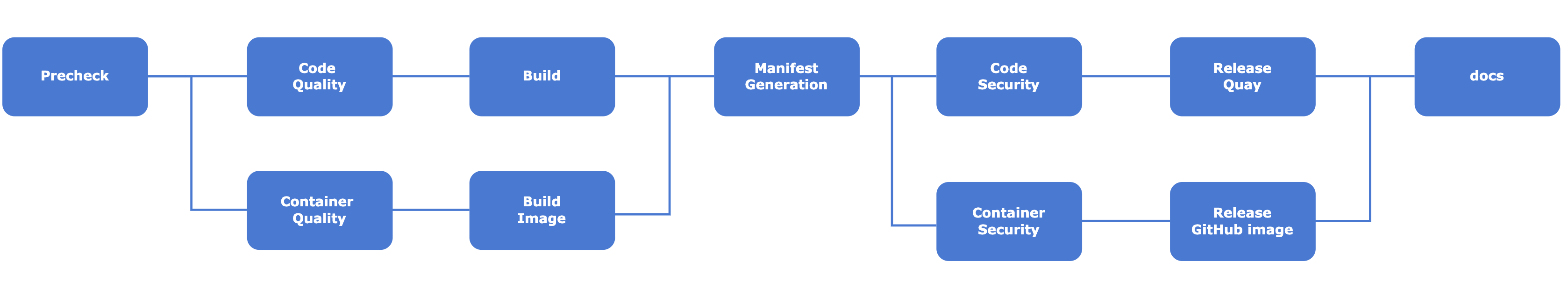
Tools used for CI process:-
- Golang —> https://go.dev/
- Golang CI Lint —. https://github.com/golangci/golangci-lint
- Hadolint —> https://github.com/hadolint/hadolint
- GoSec —> https://github.com/securego/gosec
- Trivy —> https://github.com/aquasecurity/trivy
